Draft.io and Glowbl have teamed up to provide a fully immersive collaborative virtual experience.
What is Glowbl?
Glowbl is a unique video conferencing solution that enables multiple workshops to take place simultaneously in a collaborative space. The space comprises nine tables where participants can interact, share screens, present documents, and collaborate on the same platform. Participants can move around the tables as they please.
When participants gather at a particular table, they can communicate with each other privately without interrupting others. This feature allows for virtual recreation of face-to-face interactions.
Glowbl is suitable for hosting training, seminars, and other remote events. The tool is particularly helpful in facilitating parallel collaboration among multiple groups.
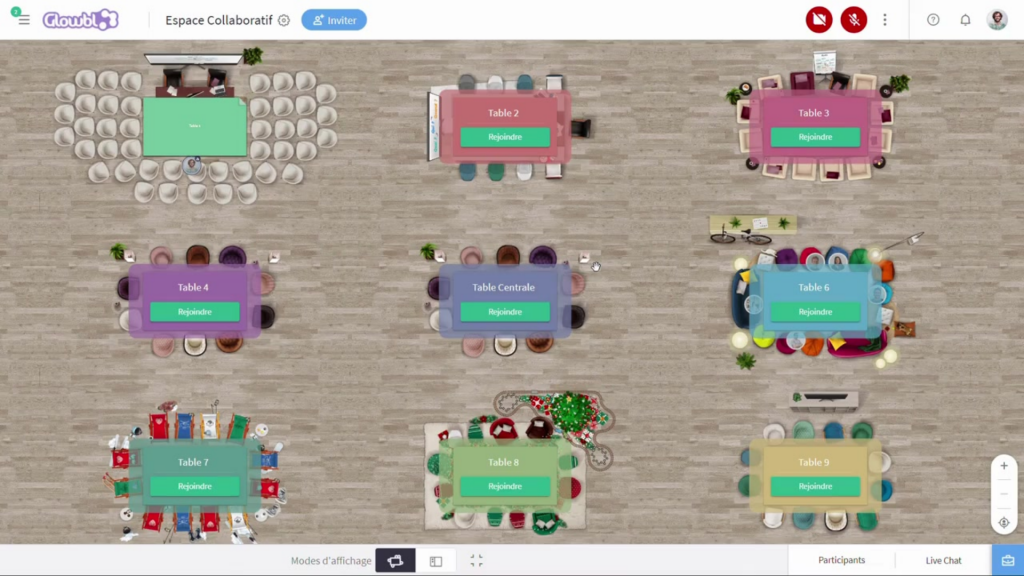
How Draft.io and Glowbl are integrated?
With Glowbl, you can easily access Draft.io within a table and use it as a visual platform for collaboration. This turns Draft.io into a virtual wall where participants can communicate and collaborate as if they were physically together in the same space.
You have the option to either open an existing board or create a new board from the variety of templates available on Glowbl. These templates include strategy and planning frameworks, retrospective workshops, and games.

How to use Draft.io in Glowbl?
To open a draft in Glowbl:
- Copy the draft URL;
- In Glowbl, click on “Project new content”;
- Click on the “Templates and Games” entry, where the Draft.io logo appears;
- Click on “Import an existing Draft.io”; Then
- Paste the draft URL.
How to animate an event with several groups of participants?
To start, gather all the participants at a central table where you can introduce the event’s theme and course. You can also open a portal draft at the same table, which can redirect to other drafts that each group can work on later.
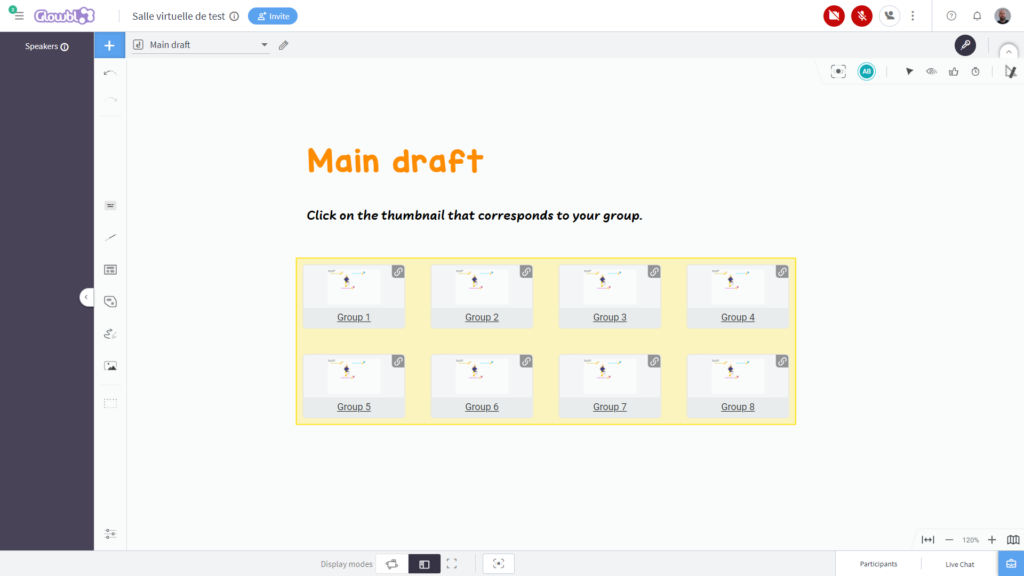
After that, divide the participants into smaller groups and assign them to different tables. Each table should have its own open draft to support collaboration. You can keep the central table to continue informal conversations with some participants while the group workshops are in progress.
As the presenter, you have the ability to synchronize all the tables and communicate with all participants at any time. This is useful for reminding the groups about the event’s purpose and framework, and to keep everyone engaged.
Once the group workshops are complete, bring all the participants back to the central table to share the results of each group’s work. On Draft.io, you only need to copy and paste the relevant elements of each group’s draft onto a summary draft.

