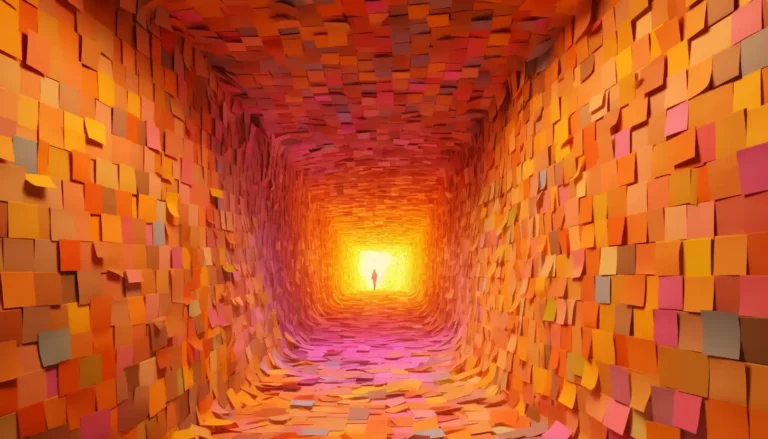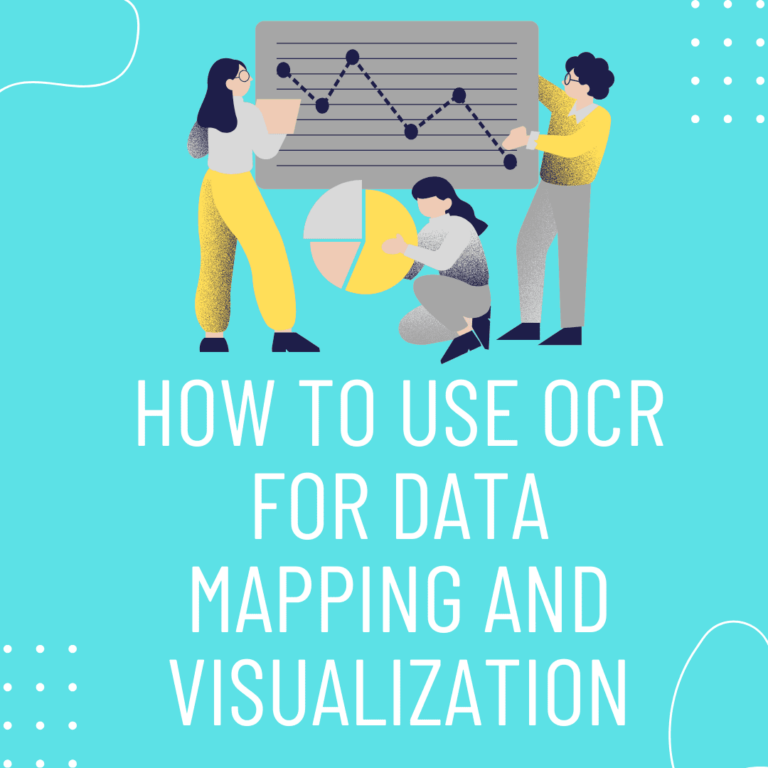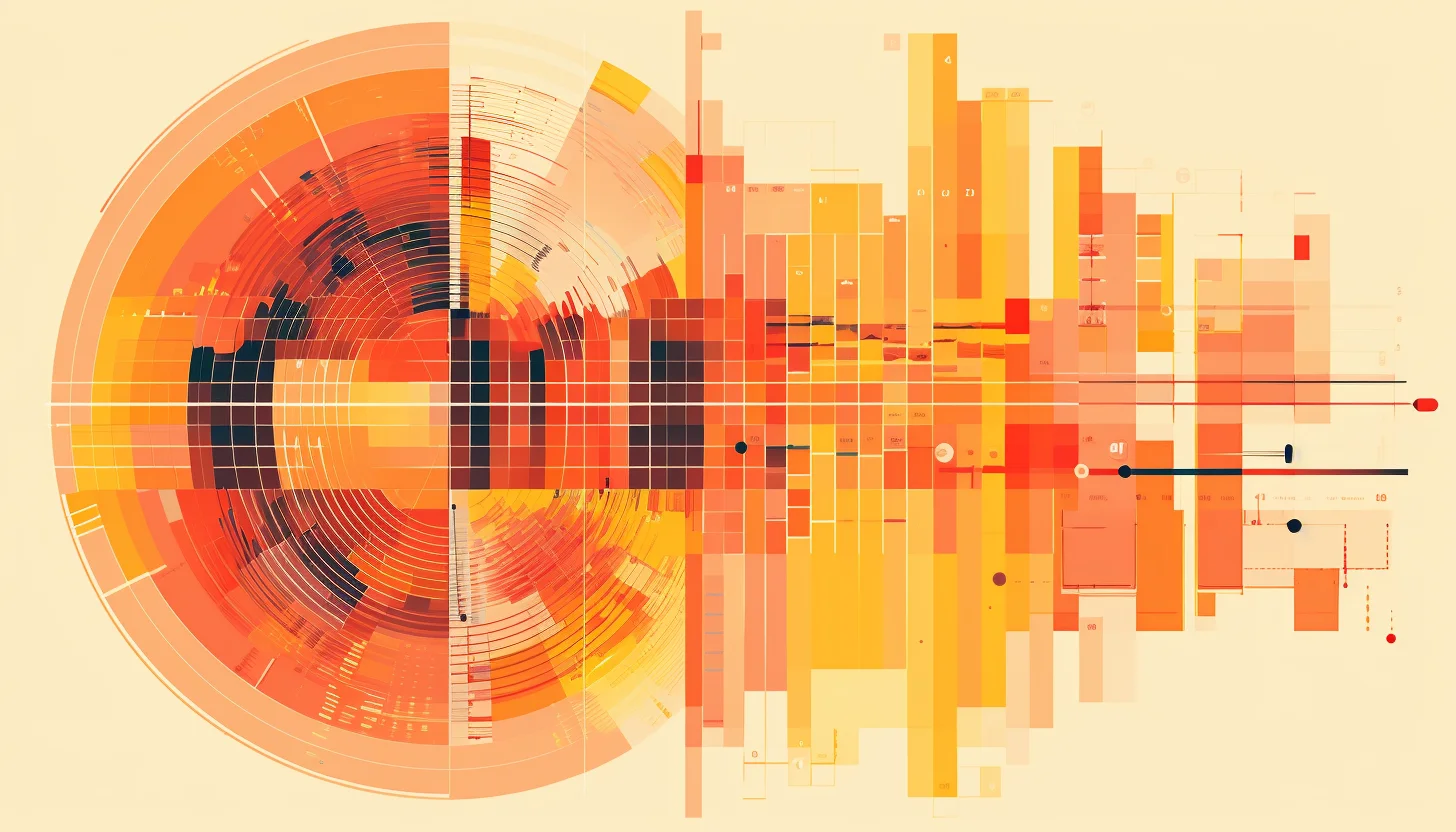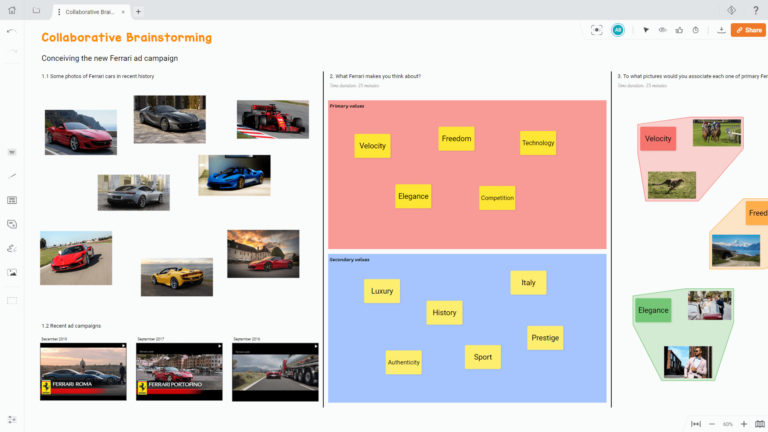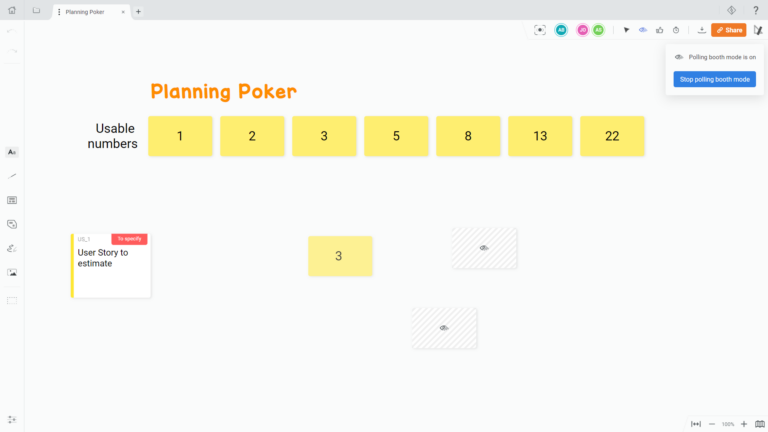Effective collaboration among team members is a cornerstone for success in today’s dynamic work landscape. The evolution of innovative communication apps has transformed the way teams interact, communicate, and collaborate, amplifying productivity and efficiency across diverse industries.
Instant Messaging: Facilitating Swift Communication
Instant messaging apps like Slack, Microsoft Teams, and WhatsApp Business have redefined the pace of team communication. These apps offer real-time messaging capabilities, enabling instant exchanges and allowing team members to share ideas, address queries, and discuss tasks promptly. The convenience of quick responses fosters a sense of connectivity and agility within teams, ensuring a smooth workflow.
Use Chat API: Making Custom Chats Easier
You can create your in-app chats if you don’t want to use Slack or Microsoft Teams. To avoid complications, you can use chat APIs. There are different options available on various platforms. Here are a few examples of chat tools you can think about:
Twilio: Twilio has a helpful tool that lets developers quickly add chat features to their apps. It includes real-time messaging and user verification, making it suitable for different chats.
SendBird: SendBird’s chat tool helps developers create chats that can grow and be customized. It has features like fancy messaging and tools for managing discussions and user handling, fitting various chat needs.
PubNub: PubNub’s chat tool helps make real-time chats with solid features. It works for different chat styles like one-on-one or group chats, giving flexibility to create different chat atmospheres.
Sceyt: Sceyt as an alternative to Pubnub, allows creating Social Media-style chats. You can have manageable chats with secure data and chat integrations for iOS, Android, and the Web.
Virtual Meetings: Bridging Distances for Seamless Collaboration
The emergence of virtual meeting platforms such as Zoom, Google Meet, or Microsoft Teams’ video calls has bridged geographical barriers, enabling teams to engage in face-to-face interactions regardless of their physical locations. These platforms facilitate collaborative discussions, brainstorming sessions, and presentations, enhancing engagement and fostering a more personal connection among team members, thereby boosting overall productivity.
Collaboration Platforms: Creating Unified Workspaces
Collaboration platforms like Trello, Asana, or Monday.com also serve as centralized hubs where teams can organize tasks, set milestones, and monitor progress collaboratively. By providing a unified workspace, these platforms streamline project management, ensuring clarity, transparency, and accountability within the team. This centralized approach minimizes misunderstandings and promotes an environment conducive to effective teamwork.
Real-Time Document Sharing and Editing: Enhancing Collaboration Efforts
The ability to share and edit documents in real-time using apps like Google Workspace, Microsoft Office 365, or Dropbox Paper is a pivotal feature for fostering collaboration. Team members can collectively work on documents, offering instant feedback and updates, thus eliminating version control issues and facilitating a cohesive work environment. This feature enables teams to synchronize efforts seamlessly, enhancing productivity and efficiency.
Enhanced Accessibility and Flexibility: Adapting to Modern Workstyles
Moreover, these innovative communication apps promote accessibility and flexibility, accommodating modern work styles. Irrespective of location or time zone, team members can access information, contribute to discussions, and stay updated on project developments. This adaptability ensures that crucial decisions and updates are communicated efficiently, contributing to a more agile and responsive team dynamic.
QR Code Integration: Streamlining Access to Resources
Including QR code functionalities in modern communication applications has revolutionized how teams exchange vital information. These innovative features embedded within platforms like Slack, Microsoft Teams, and other messaging apps provide a seamless method for sharing diverse resources among team members.
One significant advantage of integrating a custom QR code in these communication apps is the ease of sharing different data types. Team members can create and share QR codes directly within the chat interface, simplifying the sharing process for contact details, documents, or event-related information. This eradicates the need for manual processes like typing extensive URLs or conducting time-consuming searches for specific files or websites.
The appeal of this integration lies in its simplicity and swiftness. QR codes act as links that instantly direct team members to the designated resource upon scanning using a smartphone camera or a QR code reader. Whether it involves accessing shared files stored in cloud platforms like Google Drive or Dropbox, linking to particular web pages or documents, or even sharing contact information, QR codes serve as rapid pathways to the required information without any hassle.
Conclusion
In conclusion, innovative communication apps have transformed teamwork. They enable real-time messaging, organized task management, and swift access to resources through QR codes. These tools bridge distances, promote flexible work styles and foster a more connected and productive team environment.