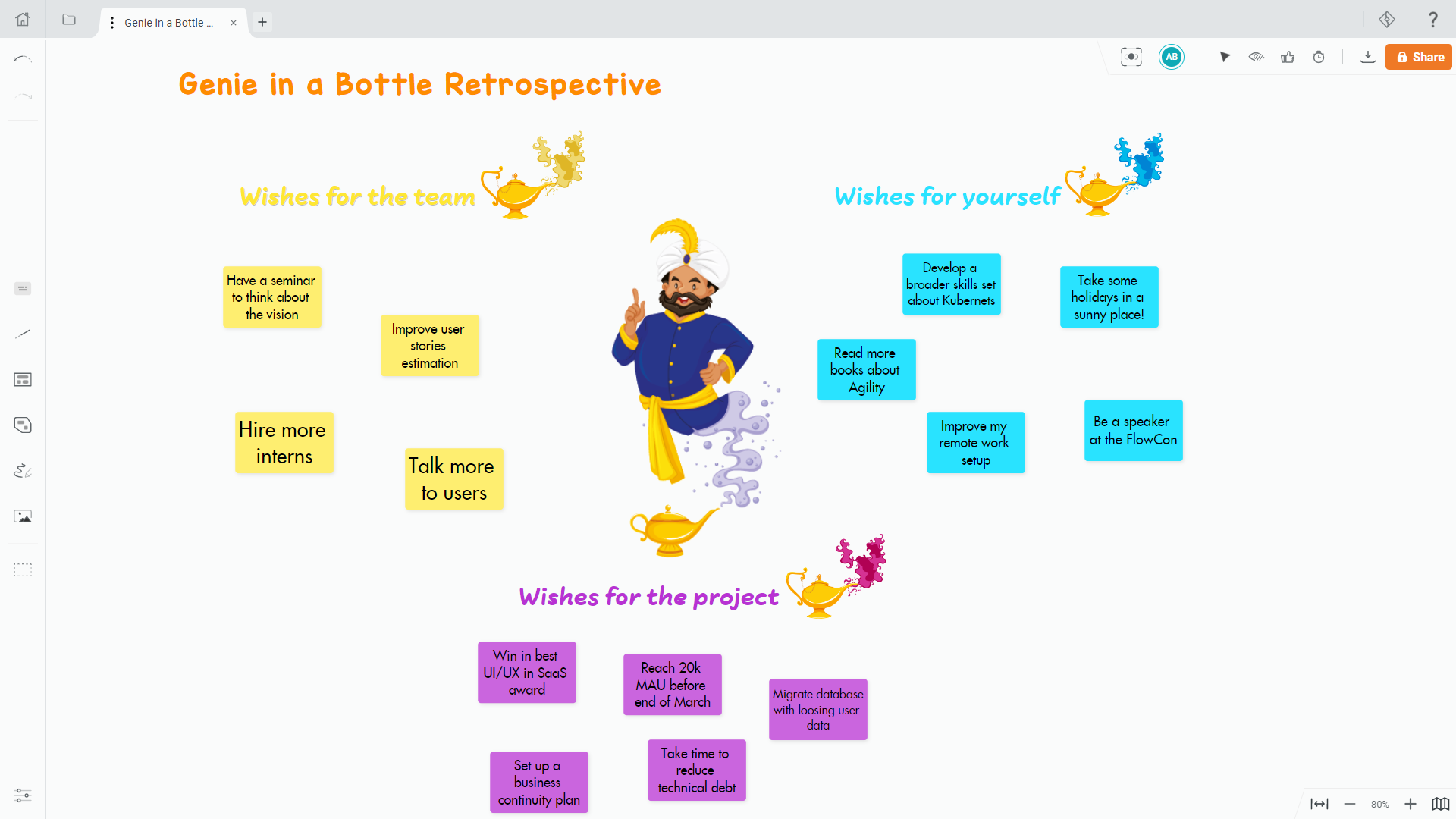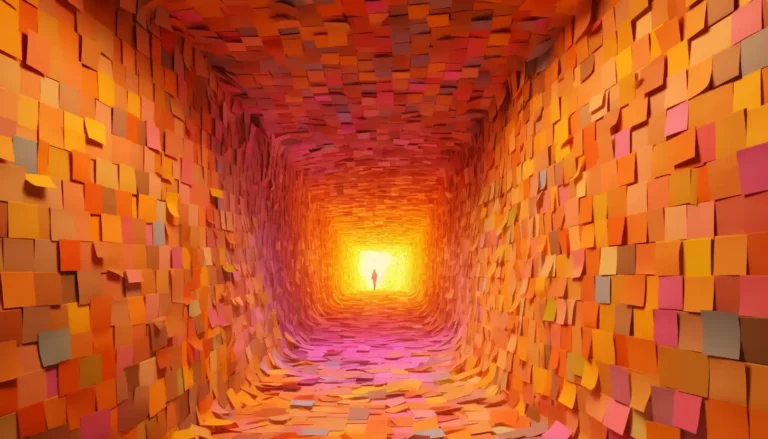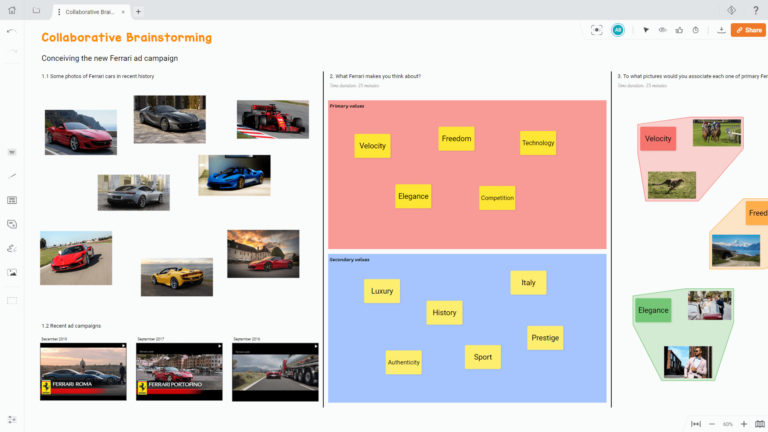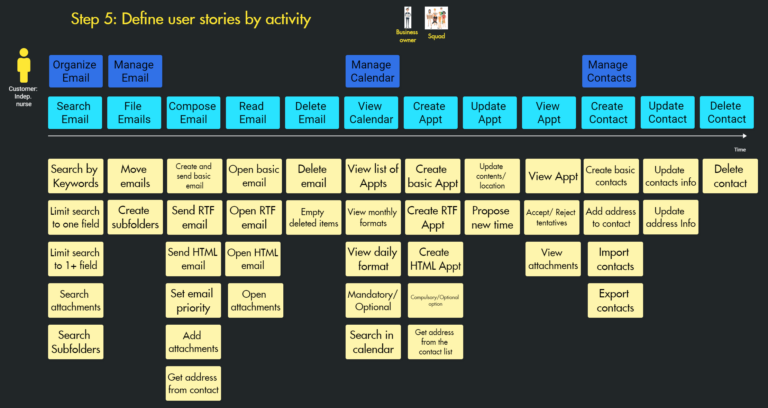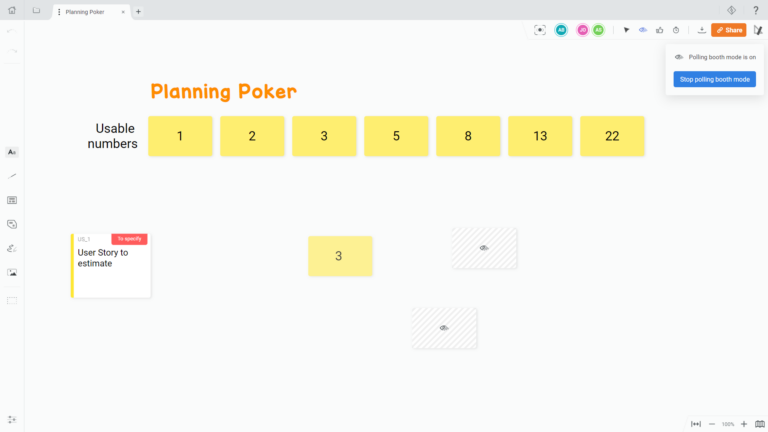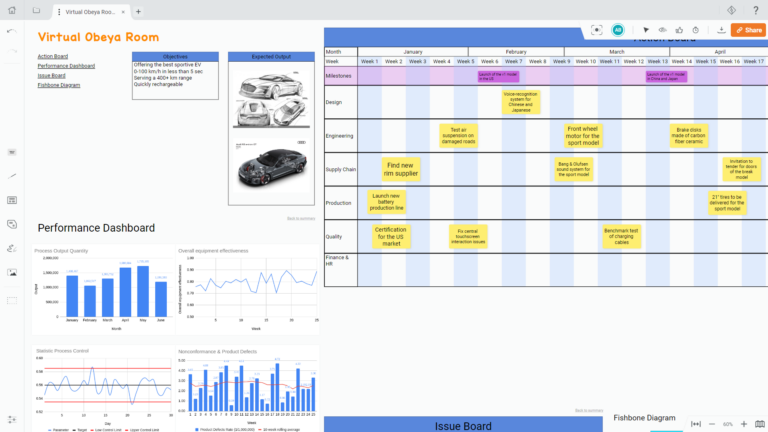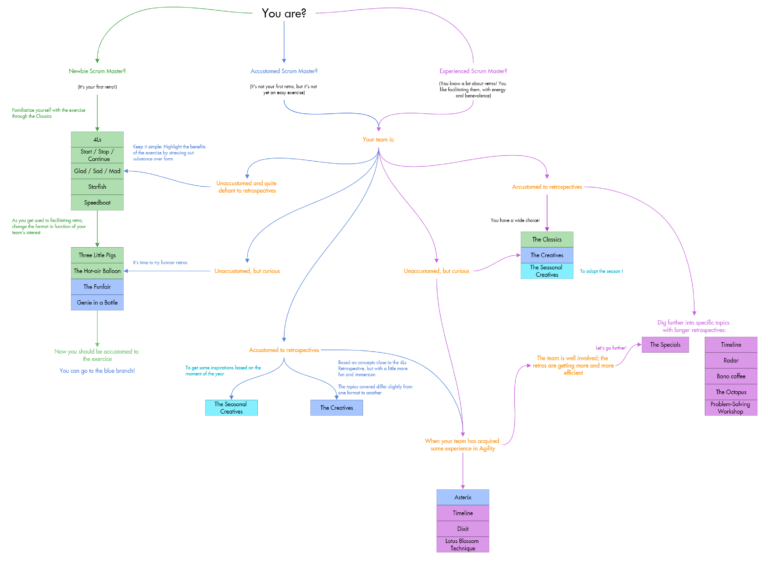This article presents the origin of the idea of retrospectives, how to run a retrospective ceremony in Scrum, particularly remotely, and what Draft.io animation features you can use to stimulate participants’ creativity and objectify the decision-making process.
Origin and Rationale of the Retrospective
The idea of retrospectives originates from the principle of continuous improvement, a central cog in the Scrum framework. Indeed, Scrum invites teams to capitalize on learning from lived experience to improve their organization, work, and collaboration processes.
“At regular intervals, the team reflects on how to become more effective, then tunes and adjusts its behavior accordingly.”
Principle 12 of the Agile Manifesto.
The retrospective ceremony is a key moment in the Scrum framework; It allows the team to take a step back from the past sprint and analyze the successes and failures collaboratively and objectively. This results in identifying concrete areas for improvement to be implemented during the next sprint.
Generic Principles of retrospective animation
To make your retrospective ceremony a success, it is essential to respect a few rules and principles regarding the presentation of the retrospective format and the associated rules, the posture of the Scrum Master or the participants, or the way to initiate and close the workshop.
The animation of a retrospective ceremony generally goes through the following steps:
- Presentation of the retrospective format and rules;
- Reminder and follow-up of improvement actions decided at the previous retrospective;
- Collecting ideas (one idea per sticky);
- Selection of the most important ideas; And
- Determining new improvement actions for the upcoming sprint.
Regarding posture, your goal as a Scrum Master is to create an environment in which each participant feels comfortable enough to speak up and share their remarks. To reach this state, you should remember that everyone can speak and that they should not judge the remarks of their collaborators or criticize one of them namely.
In addition, many Scrum Masters recommend starting the retrospective ceremony with an Ice Breaker to create a relaxed and conducive atmosphere and, second, closing it by collecting feedback from participants, for example, through a ROTI Agile.
Finally, to ensure the successful implementation of the improvement actions decided upon at the end of the ceremony, you should respect the following principles:
- Actions must have a single manager. It is not necessarily the person who carries out the action, but it is the one who is responsible for its successful completion;
- The action must be realistic and readily identifiable; it must not be subject to any ambiguity of interpretation;
- The action can easily be identified as “completed”;
- The work required to complete the action must be relatively short so that the task can be generally completed within a sprint.
Run the retrospective ceremony remotely
Remote working has become the new normal. Today many retrospective ceremonies take place remotely, generally with a combination of a videoconference tool (Google Meet, Microsoft Team, Zoom, etc.) and a collaborative whiteboard solution like Draft.io. Facilitating a remote workshop opens up new issues. This is why we offer you valuable advice so the ceremony occurs in the best possible conditions.
First, you must ensure that everyone has the right tools – camera, microphone, access to the software -, the ability or authorization to access the videoconference session, and the collaborative whiteboard that will support the ceremony.
Then, it is recommended that each participant participates in the workshop alone from their computer, even if they are in the office with other participants. Ask participants to settle comfortably in an isolated room where they will not be disturbed by surrounding noises or movements.
Also, require everyone to turn on their camera so that attendees can read other attendees’ facial expressions. It may be helpful to remember to participants that this is not a means of control but a way of helping to take the team’s temperature concerning the sprint which has just passed.
Finally, acknowledge that the attention span is generally shorter at a distance. Reserve the longer and more complex formats for collocated sessions if you can. If not, offer a break every hour or hour and a half. Pouring coffee or moving around helps the brain relax and focus on previously discussed topics.
What Draft.io useful features can you use for running a remote brainstorming ceremony?
Draft.io integrates all the animation features that will help you stimulate participants’ creativity and objectify the decision-making process.
Timer
A timer helps you pace workshop discussions. At the end of the timer, a ringtone warns participants that the allotted time has expired.
Polling booth mode
The polling booth mode is a flagship animation feature of Draft.io. It allows participants to share their ideas individually without influencing each other.
When the polling booth mode is enabled, you cannot read the contents of stickies added by other participants. Once all participants have shared their ideas, you can reveal the contents of the stickies one at a time or all at once.
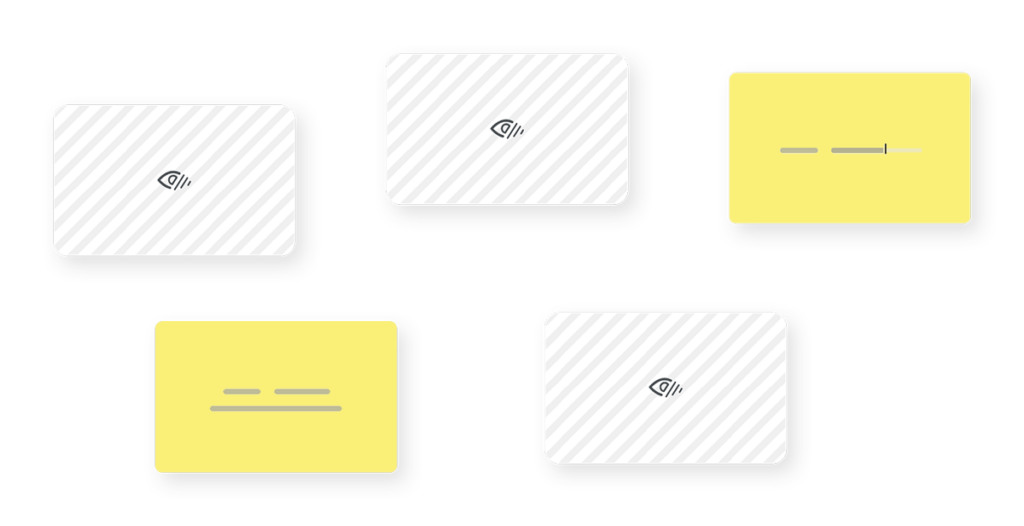
Learn more about the polling booth mode →
Envelopes
An envelope is a dynamic object whose function is to group together a set of ideas or concepts. Its shape and size adjust to its content.
Once you’ve grouped the ideas by topic into envelopes, you can add titles and vote on them.
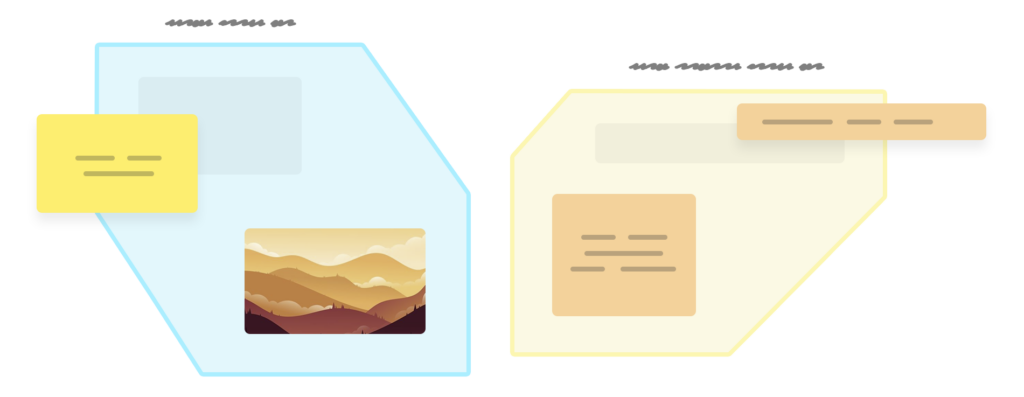
Voting session
Draft.io allows you to organize voting sessions on particular or all objects on a board. You can set the number of votes per person, as well as the number of votes per person and per object. It is possible to vote on stickies, images, online videos, and even on the title of the envelopes.
At the end of the voting session, you can display the results on the ideas or concepts that were voted on, directly on the board. This is a very handy feature to reflect on improvement actions based on the results of the voting session!
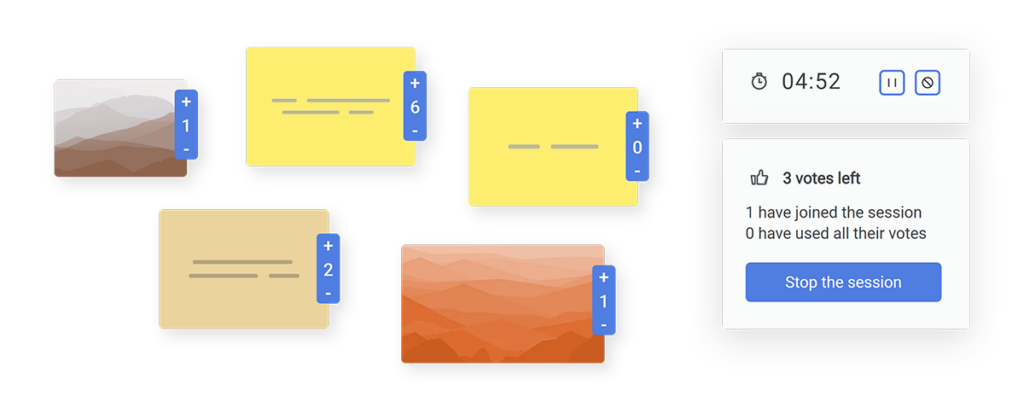
Learn more about the voting session →
Lists
On Draft.io, you can take visual notes and organize your document with a simple click and drag.
With Lists, you can easily note and prioritize the improvement actions that your team suggests.