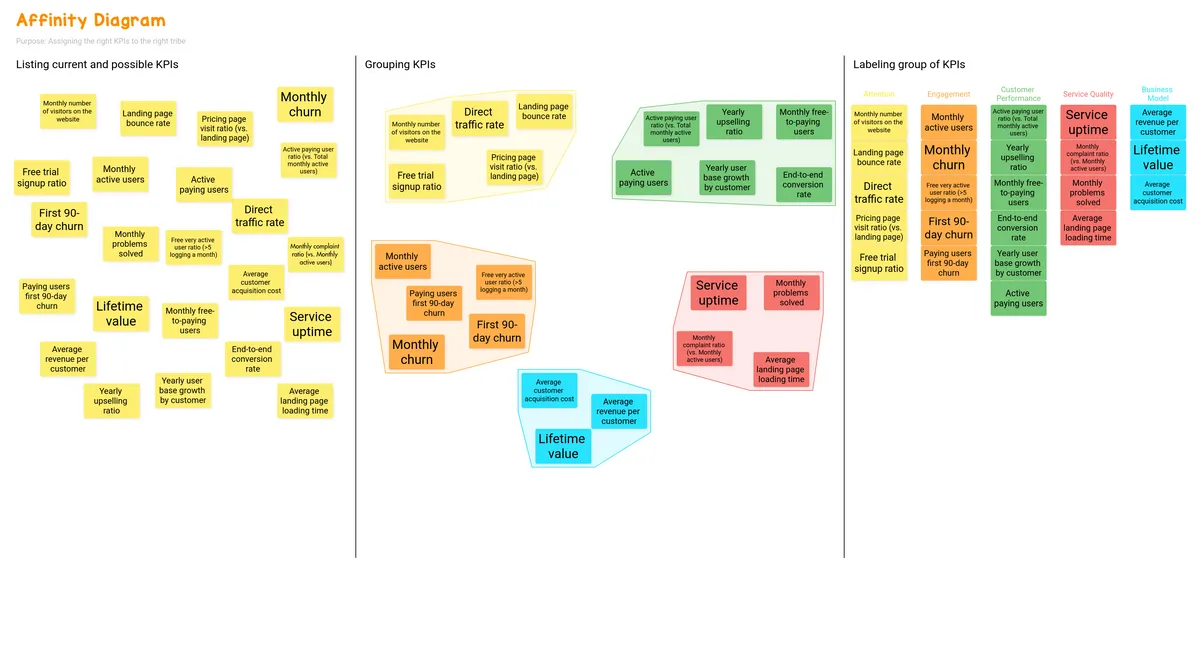What is an Affinity Diagram?
First used in the 1960s by ethnologist Jirō Kawakita—and sometimes referred to as the "K-J Method"—an Affinity Diagram organizes the output of a brainstorming session by grouping ideas together based on their relationship to each other, typically around common categories or themes. As such, an Affinity Diagram offers teams several advantages:
- It provides an efficient framework for structuring the creative process. Even in the face of large amounts of data or complicated scenarios, Affinity Diagrams make it possible to hone in on major trends that help teams see the ‘big picture’ clearly.
- It can also be used to synthesize product user data, work through problematic technical or organizational issues, and prioritize tasks for overcoming roadblocks.
- It saves time by giving teams an easy way to add more focus to their brainstorms.
- It builds a stronger team dynamic. Each participant is invited to speak at the start of the workshop, while others are asked to listen and remain open to different points of view. This helps reinforce team cohesion and can also drive greater alignment around the decisions made at the end of the brainstorm.
How to run an Affinity Diagram workshop
The Affinity Diagram workshop starts by asking participants a question tied to a specific business objective—and then it flows into the following steps or phases:
- Ideation: Participants brainstorm on their own and then write ideas on sticky-notes. There can be no more than one idea per sticky-note.
- Grouping: After participants have shared and posted all of their sticky-notes, the group sorts them into “clusters” based on common categories or themes.
- Naming: Once the clusters have been established, each cluster needs to be given a unique theme name, one that encompasses all of the ideas that have been grouped into it. Word choice is, therefore, incredibly important at this stage.
- Results: Now it’s time to create an organized visual representation of the results. Start by writing the theme name on a different color sticky-note (versus the color used for the ideas) so it stands out. Then, organize all of the ideas vertically under each theme name. You may also draw arrows between clusters—or even between individual ideas—to highlight the links between them.
- Voting: If the objective of the Affinity Diagram workshop is to agree upon a specific course of action (i.e. for resolving a product issue or overcoming a key business challenge), then the group may be invited to vote on the tasks they feel should be prioritized for tackling the issue(s) at hand.
Customize your Affinity Diagram workshop
There is not a single way to run an Affinity Diagram workshop. You can customize it however you see fit. For example, you can limit the number of ideas per participant (i.e. up to five ideas max) or even the number of clusters that the ideas can be grouped into (i.e. no more than 10) in order to keep the process focused and organized.
And although these workshops typically begin with participants brainstorming ideas on their own—before sharing them with the broader group—you may choose to kick things off by sharing an idea and then opening it up for debate and discussion, as this can also be a great way to get the creative juices flowing and generate new ideas organically.
Ultimately, you can choose how best to adapt this method for addressing your specific business goals or challenges. However, to get moving in the right direction, here are a few tips to ensure that you get the most out of an Affinity Diagram workshop every time:
- Invite participants who represent different parts of your organization. A cross-functional team will yield diverse ideas that lead to stronger end results.
- Be sure to appoint the right workshop facilitator. This person must be uniquely skilled at setting the workshop’s pace, managing time, facilitating dialogue between participants, and supporting the team throughout the brainstorming process.
- Remain nimble and flexible throughout the workshop, especially when dealing with complex topics or massive amounts of data or ideas. You may sometimes need to make ‘adjustments’ to the workshop, like removing ideas from a cluster, merging two clusters into one, or breaking a single cluster into multiple clusters. Because this workshop method is not built to be one-size-fits-all, it is completely normal to customize it, even in real-time, based on your ultimate end goals.
Suggested resources to run effective Impact Mapping workshops
- Ideas for running an Affinity Diagram workshop: Affinity Diagrams: Tips and Tricks.
- A short introduction to the Affinity Diagram method: Affinity Diagramming.
- A video explaining how to use the Affinity Diagram method in the context of user research: Affinity Maps in User Research.