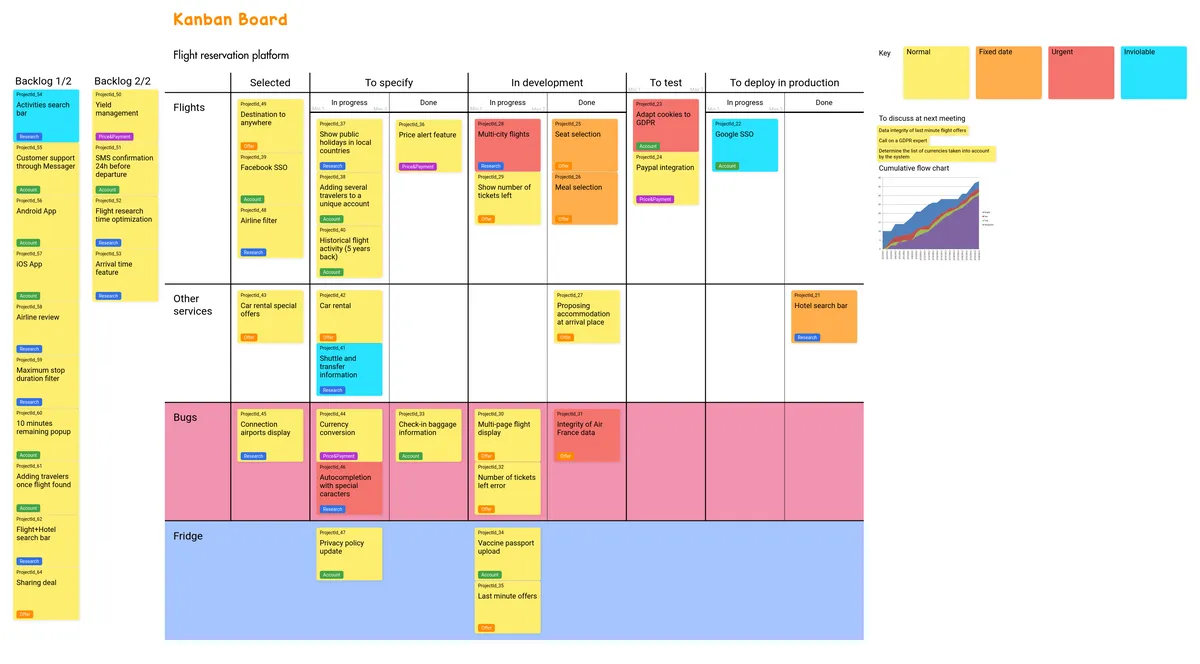What is Kanban all about?
You may (or may not) know that Kanban means “signboard” in Japanese. This is actually quite fitting because the Kanban method proposes a signboard-like way for managing workflow—from ideation to implementation—visually. The concept was first used by Toyota in the 1950s and then introduced to the world of software development in the 2000s.
The Kanban method has two primary functions: It gives a project’s key stakeholders—both business leaders and development teams alike—a visual way to 1) go about the value creation process and 2) establish the rules guiding the process. This helps teams get a solid grasp of what state a process is in at any point during its lifecycle and, as a result, can go a long way towards increasing overall team visibility, productivity, and collaboration.
As such, the Kanban method offers a number of benefits: It helps teams limit the amount of work-in-progress at any given time, balance workload across various steps, measure (and maximize) a team’s total capacity, and identify potential points of friction.
The real “star” of the Kanban method is the Kanban card. This asset is where teams can centralize all information required for carrying out a work item or task in a single place.
How to develop a Kanban system
Identify inputs and outputs
A Kanban system represents a process’s entire workflow. As a starting point, be sure to identify what this process encompasses, including its relevant inputs and outputs. The work items or tasks that result from this step become what’s commonly referred to as a “backlog.”
Define what is considered a ‘work item’
This biggest challenge here is determining the right level of granularity in order to establish a common language and also improve communication across teams. Each work item or task should be developed with the goal of streamlining the work at hand while also providing enough flexibility to accommodate for changes, feedback, and unexpected surprises.
Develop a model of the workflow
Simply put, a workflow involves the sequencing of work items or tasks that, when laid out in chronological order, come to represent an end-to-end process. To build a working model of the workflow, start by mapping out the process flow and then identify both the work that must be done at each step in the process and the people involved in getting that work done.
The Kanban Board should also leave a space for key checkpoints between each major process step. These may include things like gathering feedback, getting management’s approval, presenting to stakeholders, and so on. These checkpoints may lead to a delay in the process but should not negatively impact a team’s productivity.
Establish the Kanban system’s rules
One of the biggest perks of the Kanban method is that it allows you to set rules for entering and exiting each step in the process. It also allows you to establish internal rules that create more transparency around what should happen when a work item is blocked or taking too long to complete, when there has been a priority change, when a work item has been removed from the process, or simply when passing from one step to the next.
How to build a Kanban Board visual management system
Agile Coaches Laurent Morisseau and Pablo Pernot define visual management as “using visualization techniques to manage the workflow, make problems visible, and allow teams to react.” This is the foundation for transforming a Kanban system into a Kanban Board.
Why is visual management important? For starters, it helps teams make better decisions by creating greater visibility across end-to-end processes—including potential sticking points —so that anyone on the team can easily answer the following questions on their own:
- How can I do my work correctly and autonomously?
- What is the next task for me to tackle?
- Do I have all of the information I need in order to complete this task?
- What is causing me to be stuck on a given task?
- How can my work impact progress, deadlines, quality, and team performance?
As mentioned earlier, the Kanban card is what brings a Kanban Board to life, as it’s where all information related to a specific work item is stored. This includes (but is not limited to):
- Entry date into the process
- Exit date (to estimate time to completion)
- Essential information (required for doing the work)
- Type of work (i.e. task, research, infrastructure, bug fix, etc.)
- Unique identifier for tracking the work item
Once the various Kanban cards are laid out in a logical or sequential order, the Kanban Board becomes a visual representation of an entire workflow. For example, each column on the board represents different operations, with lines used to break out the work by type, team, and priority. Finally, as a rule of thumb, the board should also display the system’s rules (i.e. maximum capacity per column) and call out any roadblocks that may exist.