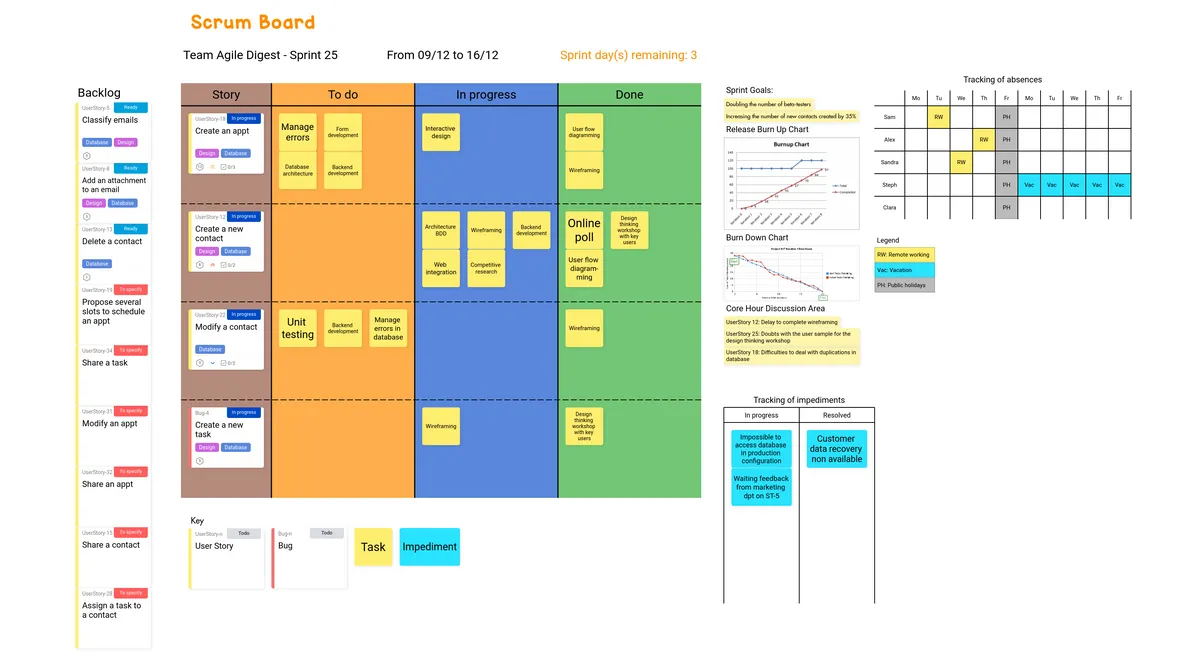What is a Scrum Board?
A Scrum Board (or Scrum Task Board) is a visual management artifact used by Scrum teams to track task advancement within a sprint. It also centralizes all of the necessary operational information for developing a product, based on the Scrum Agile framework.
The board is updated as tasks are completed, making it the perfect companion for Daily Scrum Meetings. An effective team management and collaboration tool, the Scrum Board provides transparency into the issues a team might face at any stage of the product development process. Finally, it conveys information to key stakeholders in a concise way, allowing them to check in on project status without having to disturb any team members.
Because the Scrum Board is so effective at helping teams manage projects efficiently, it is often used as a personal or family organizational tool, too. We’ve also started seeing it used a lot more in schools—from elementary school to higher education—as a way to organize in-class projects and activities more effectively.
How to build a Scrum Board?
Generally speaking, Scrum Boards are organized into four columns: “Stories,” “To-Do,” “In Progress,” and “Done.” This is essentially the same structure as a Kanban Board.
The User Stories to be implemented during a sprint are listed in the Stories column, also known as the sprint backlog. In the other columns, User Stories are split into various subtasks that move from one column to another as progress is made against those tasks.
Each User Story, along with its related group of subtasks, is separated by horizontal “swimlanes” that keep other User Stories and related tasks from cross-pollinating. Some teams also like to color code tasks as a way of visually categorizing them.
It’s important to call out the sprint’s primary goal at the top of the Scrum Board. Think of this like a version of the product vision at the sprint level. This is an essential part of the process because it helps create parameters to guide discussions around product issue resolution.
You can also add other elements to your core Scrum Board to ensure that the entire team has access to all mission critical information in one place. This might include: a product backlog, the Daily Scrum Meeting agenda, a “To Test” column, a Definition of Done checklist, a burndown chart, a table for tracking progress against bug fixes or other impediments, a table for tracking team member time off requests, and so on.
Suggested resources to become an expert in building Scrum Boards
- Judicaël Paquet’s instructive blog article: Make a complete scrum board.
- Kane Mar’s introductive video: [Scrum 101] The Task Board.